Today I read on tmbinc’s blog about how he modified a cheap Ethernet-switch to be VLAN capable.
With VLANs you can fan out the single built-in Ethernet-interface of your computer to several isolated networks. These cheap switches (you can get them with 8 ports for about 10€) have this functionality because they use the same chips as common plastic routers that separate their three different types of network ports with the same technique and usually connect with a ninth MII-port that’s not being used in a common desktop-switch.
I had tried to do the same in the past, but initially failed as I blew the serial i2c-eeprom during my attempts of programming it, but today I didn’t make any mistakes that destroyed the little thing. As my configuration is different from tmbinc’s, I’ll make it also available in the archive linked to below.
The Process to make your switch (that has to use a RTL8309SB IC) VLAN capable.
- Get a switch that preferably already has a I2C eeprom to store it’s configuration. Mine had, because it advertised QOS (quality of service) functionality that requires the IC it to be configured by some external memory. I used a Longshine LCS-FS6108, but it’s already 4 years old, so most likely they’ve switched to a different IC already? One never knows.
- Remove the I2C eeprom. On that particular switch the ground planes are very thick so I wasn’t able to desolder it properly. I just cut off the pins and…
- Put it on top of a IC socket providing replacements for the severed limbs.
- Change the contents of the eeprom using your favorite programmer, the text files in the archive linked to below contain some explanations (see details.txt)
- Put chip back into switch.
The configuration in the .zip-file provides you with 6 untagged ports and 2 tagged ports according to the table below:
| Label on Switch | RTL8309SB Port Number | VLANs |
|---|---|---|
| 8,7 | 0,1 | 1, untagged |
| 6,5 | 2,3 | 2, untagged |
| 4,3 | 4,5 | 3, untagged |
| 2,1 | 6,7 | 1…9, tagged |
| - | MII | Unused |
Download Configuration:
20100106_switch_eeprom_vlan.zip (798k)
- switch_eeprom_vlan.dat : VLAN Configuration of Switch, copy contents to eeprom
- switch_eeprom_orig.dat : Original configuration of Switch, Backup
- switch_eeprom_detail.txt : VLAN Configuration with comments
- switch_eeprom_detail.pdf : VLAN Configuration with comments, as pdf
I tested the switch with a Linux machine that has a NVIDIA nForce Gigabit Controller and my OpenSolaris NAS that uses a RTL8111/8168B PCI Express Gigabit Ethernet controller.
Update 2011-02-18: zip-file available again on new server


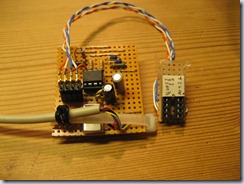
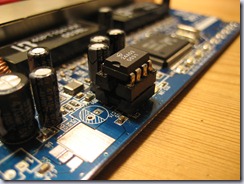
9 comments:
I want download the file with the eprom data but it's error 404, could you fix the link or put another link to download it, I realy wanna do vlan with my old switch :)
The file was on my old university machine, and I'm currently in the process of getting the old data back... Stay tuned.
Link updated, you can download the .zip-file again.
Thank you Christian, I will try transform my old switch into a vlan switch and tell you my expirience
Hello, Good evening, I'm trying to upgrade on a switch, you could please send the binary file to memory.
Kennety, the data is in the zipfile (the download of which still works).
Goodnight Christian Vogel, you have the electric scheme of the pci has a enable pin in the RTL8309SV?
Sorry, Kennety, what's in this blogpost is all I have.
Christian Vogel, Thank you very much!
Post a Comment